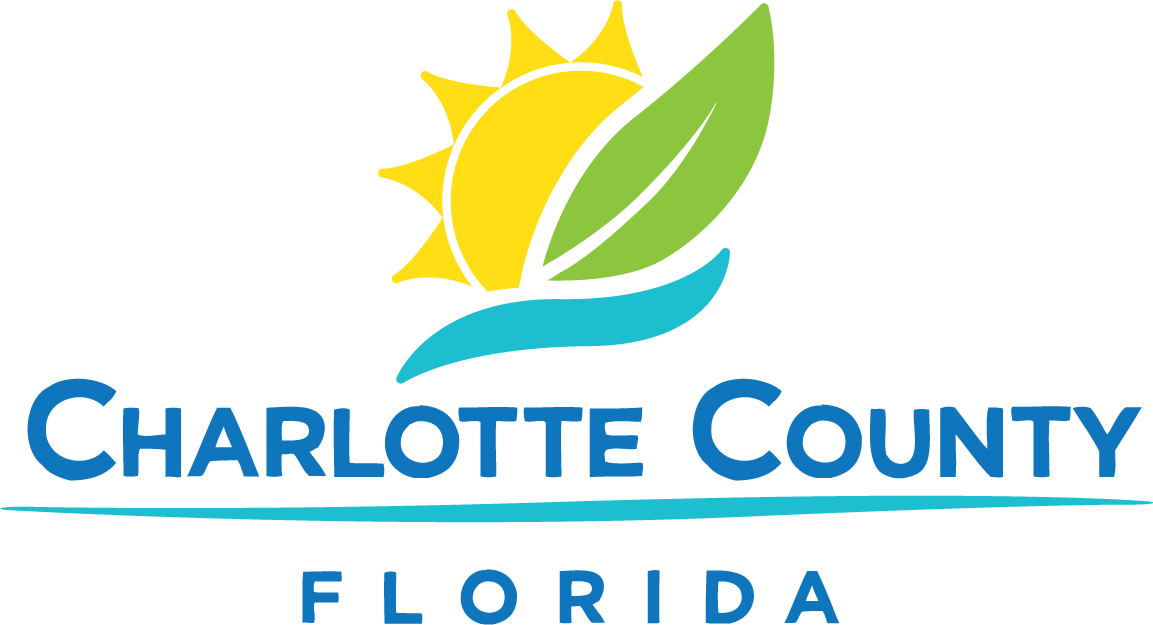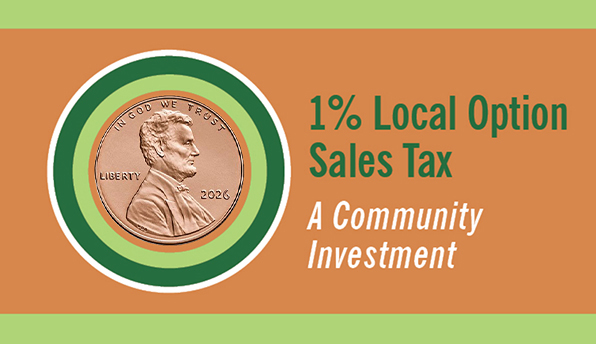The Citizen Access Portal provides online access to the county's permits, licenses, plans review, code violations and site plan review system.
- Account Registration Guide | registration is required to submit permit applications or schedule inspections | for Florida licensed contractors only
- Digital Plan Room | electronic plans review | registration for the portal is required | for Florida licensed contractors only
- How-To Research Permit Information | registration is not required to use the portal if only researching the database
- How-To Report or Track a Code Violation | registration is not required to report or track code violations
Microsoft Edge and Mozilla Firefox are the known compatible internet browsers. Others may be used, but there may be issues beyond the county's control.
Experiencing Issues on Your Browser? If you’re encountering problems while using the portal, clearing your browser’s cache can often resolve these issues. Please follow these instructions to clear your cache and refresh your browser. If you need further assistance, please call 941.743.1201 or email CCTechSupport@CharlotteCountyFL.gov.
For Contractors (registration required):
- Apply for permits.
- Pay fees with a Mastercard or VISA.
- Upload plans and documents.
- Track permit applications through the plan review/permits approval process.
- Schedule inspections. Exception: for permits that require the issuance of a Certificate of Occupancy, final inspections must be scheduled only by calling the main office phone number of 941.743.1201.
For Citizens:
- Search permit records.
- Search for Florida licensed contractors.
- Search zoning and site plan review records.
- Report code violations (cannot be anonymous due to a change in state law).
- Track code violation cases.
- Owner/Builders cannot submit permit applications online. State law requires their physical presence.
Inspections can also be scheduled by phone using the Automated Inspection Request System (AIRS) at 941.833.4086. Exception: permits that require the issuance of a Certificate of Occupancy, final inspections must be scheduled only by calling the main office phone number of 941.743.1201.